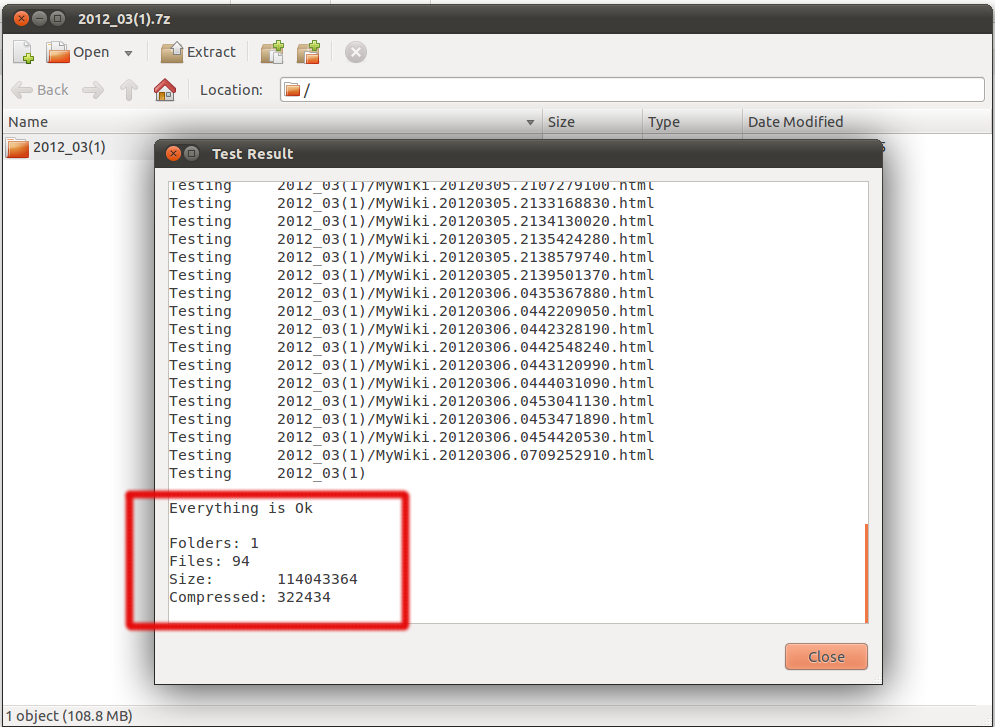There existed OpenCourseWares from MIT, CMU, Stanford and a host of other Universities. Though the students could take these videos any time they liked, there did not exist a goodonline common platform for the students to discuss and get things cleared.
To alleviate this problem, there has recently been a surge in the number of live-courses offered through the internet. These courses run parallel to the courses offered in the universities meaning it has a stipulated timing. Also there is a common forum where the students get to discuss the problems and pose questions and get them answered. I believe such initiatives are nice since they disseminate knowledge and get it to the screens of anyone who is eager to learn
Some good links are :
Coursera.org : Currently about 33 Universities are offering more than 100 courses in 18 diverse categories
Udacity.com : The 21st century university – offers a range of course – more geared towards computer science, artificial intelligence and others
VentureLabs : Courses on entrepreneurship – how to start off a startup
http://networking.class.stanford.edu/ : Explore the Internet in Introduction to Computer Networks
http://solar.class.stanford.edu/ : Be part of the solutions to global energy demands in Solar Cells, Fuel Cells, and Batteries
Stanford’s Free Online Courses : A host of courses offered through their platform Class2Go
And many more..
Stanford’s Free Online Courses